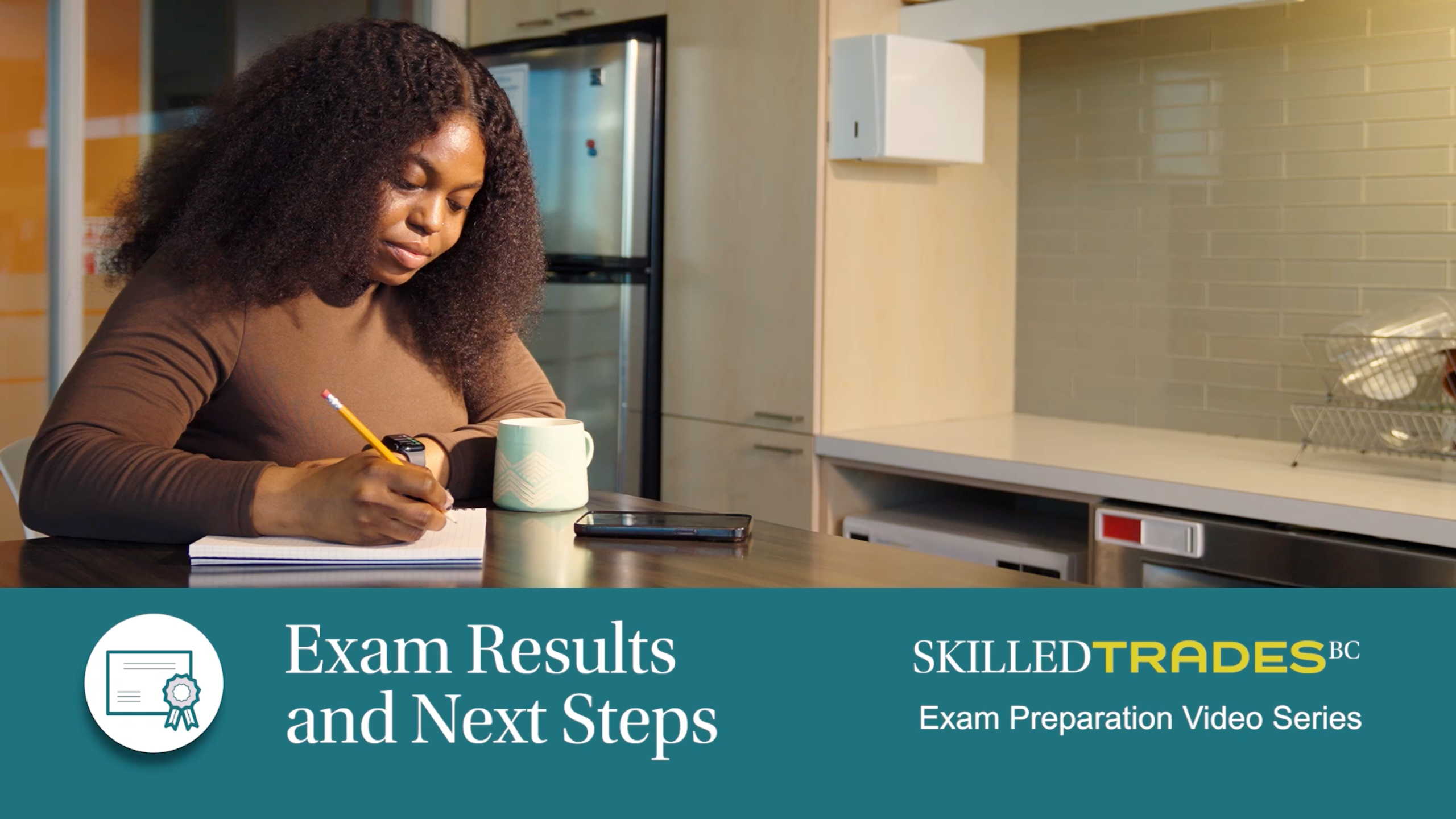Exam Rewrites
Rewriting Your Exam
Rewrites, if permitted, will be subject to a fee and a 30-day waiting period from the previous attempt (refer to table).
To rewrite an exam:
Find out if you need any additional requirements to write your next exam (see below).
Pay any exam scheduling fees.
Schedule your exam.
You can schedule your exam by making a request through the SkilledTradesBC Portal, calling Customer Service, or completing the Exam Application Form and emailing it to customerservice@skilledtradesbc.ca.
We have scheduled exams at 13 locations in B.C. (view the Exam Schedule). You can take your exam at any of these locations.
Apprenticeship Pathway - Level and Certification Exams
Exam Attempts | Eligibility and Conditions | Process | Fee |
|---|---|---|---|
1st Attempt | Complete technical training | No fee | |
2nd Attempt | Score below 70% on 1st attempt | Schedule to rewrite your exam through the Portal | No fee |
3rd Attempt | Score below 70% on 2nd attempt | Contact your Apprenticeship Advisor for guidance and approval before scheduling a rewrite exam | Certification Exam: $100 Level Exam: No fee |
4th Attempt | Score below 70% on 3rd attempt | Submit proof of upgrading before scheduling a rewrite exam | Certification Exam: $100 Level Exam: No fee |
5th Attempt | Score below 70% on 4th attempt | Individuals will be contacted by a member of our Completions Team for support before a rewrite exam can be scheduled | Certification Exam: $100 Level Exam: No fee |
Challenge Pathway - Certification Exams
As of December 1, 2023, Trade Qualifiers are limited to four writes of their Certification Exam. If you have written the same exam prior to December 1, 2023, please contact Customer Service to confirm your eligibility to rewrite.
Exam Attempts | Eligibility and Conditions | Process | Fee |
|---|---|---|---|
1st Attempt | Meet the requirements to challenge the certification exam | Apply to challenge a certification exam and once approved, schedule your exam through the Portal | $120 |
2nd Attempt | Score below 70% on 1st attempt | Schedule to rewrite your exam | No fee |
3rd Attempt | Score below 70% on 2nd attempt | Contact your Apprenticeship Advisor for guidance and approval before scheduling a rewrite exam | $100 |
4th Attempt | Score below 70% on 3rd attempt | Submit proof of upgrading before scheduling a rewrite exam | $100 |
Challenge Pathway - Level Exams
Exam Attempts | Eligibility and Conditions | Process | Fee |
|---|---|---|---|
1st Attempt | Meet the requirements to challenge the level exam.
Applicants are required to challenge each level exam in sequence. | Submit a Level Placement Exam Application form
| No fee |
2nd Attempt | Score below 70% on 1st attempt | Submit an Exam Application form to request a rewrite | No fee |